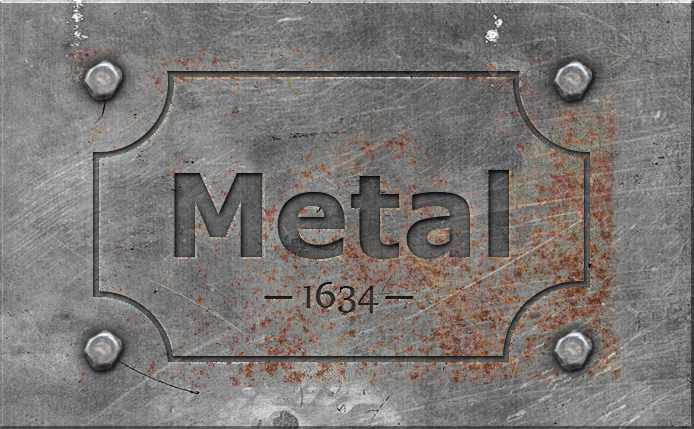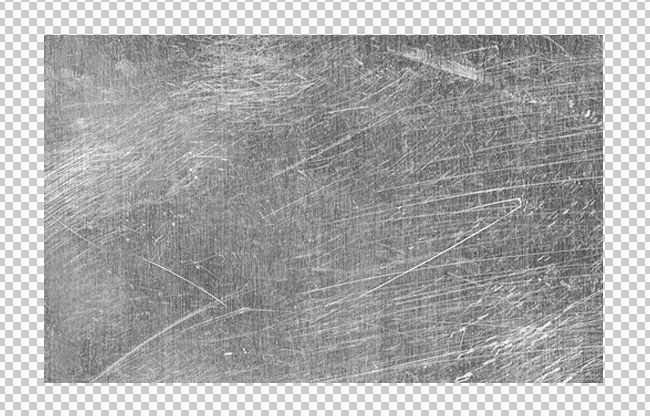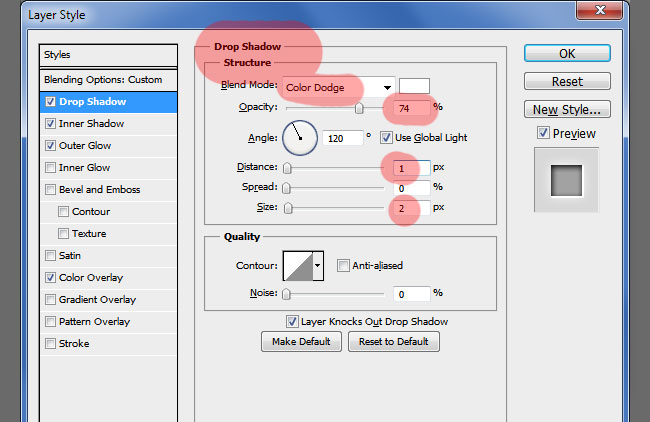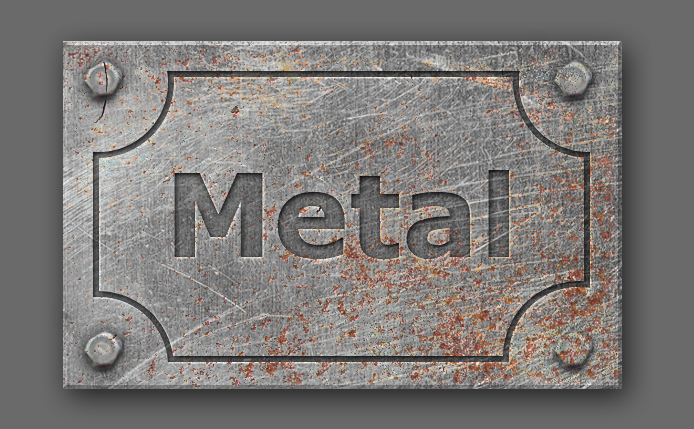Berikut adalah beberapa site blog terbaik gratis yang dapat anda coba untuk memulai blogging anda. Masing-masing memberikan fiture berbeda dan kemudahan untuk digunakan dan disesuaikan.
Wordpress.orgSetup nowadays so easy Snoop Dogg can do it with the elegance of NYTimes, Sony PlayStation, Wall Street Journal, Paris Hilton and more. WordPress requires no coding knowledge and is free software � it�s the domain name and hosting you pay about-as-much-as-a-cup-of-coffee-per-month for. It gives you a website like the world�s best and teaches you all about websites, too. For countless bloggers who do this for a living, WordPress.org is the best place to blog. Click here to watch our step-by-step setup video and join the largest blogging community on the web.
Status:
- Cocok untuk: Blogging dan websites
- Didirikan: 27 Mei 2003
- Pendiri: Matt Mullenweg "Automattic.com"
- Jumlah pengguna: 60 juta, 19% pengguna internet dan 1 dari 5 pengguna website Desember 2013
- Jumlah Karyawan: 151
- Kelebihan: Elegan dan mudah.
- Kekurangan: You need to get a domain name and web hosting first (�Create a WordPress.org Blog First Try�)
- Biaya: Nama domain dan hosting dapat dibeli bersamasekitar $3-6/bulan.
- @gregnarayan: Tempat terbaik untuk blogging jika anda serius didalamnya. Cocok untuk semua jenis website review, situs perusahaan, situs bisnis, dan banyak lainnya.
WordPress.com WordPress.com is a free blog-hosting site with roughly half the features of .org. The general idea here is less maintenance for you, but less control of the blog. Get a .wordpress domain name like �dearblogger.wordpress.com� or pay to use your own domain name. Need a niche? WordPress.com sees 100,000 posts published each day so you�ll surely find like-minded thinkers. Not a full company website but a loyal companion for one. Write posts, try a free theme, set up social media buttons and learn blogging at WordPress.com.DISCOVER: Why Blogs Fail to Get Traffic
Status:
- Cocok untuk: Komunitas Blogger
- Tanggal Rilis: 21 November 2005
- Pendiri: Matt Mullenweg "Automattic.com"
Jumlah pengguna: 56 juta blog - Kelebihan: Ease to use with little you can mess up.
- Kekurangan: Less customization and a bit fussy with adding certain features.
- Biaya: Free, you can pay WordPress.com to get a domain name without the �.wordpress� addition.
- @gregnarayan: A lovely intro to blogging that about 1 year in takes us all to a crossroads: stay put, or transfer to WordPress.org.
Blogger.comBlogger is Google�s free blog-hosting site. More popular at the turn of the millenium, Blogger still offers a great service but the designs are a bit elementary. Login and publish your first post for free with only a Gmail account. Try Adsense �monetization�, design a new layout and even edit your first piece of code.
Status:
- Cocok untuk: Blogging
- Didirikan: 1999 --- Agustus 2013
- Peristiwa penting: Dibeli oleh Google pada bulan Februari 2003
- Pendiri: Evan Williams (Pyra Labs)
- Jumlah pengguna:
- Kelebihan: Dapat dipublikasikan di mana saja, komunitas besar, gambar, video, mengedit HTML/CSS, desainer template, statistik lalu lintas di Blogger, Adsense tanpa biaya
- Kekurangan: While Blogger is where many writers (including Dear Blogger) started publishing, it�s designs appear a bit childish today. Google owns your blog � they axed Reader � so acknowledge a bit less control upfront.
- Biaya: $10/tahun untuk domain tanpa ".blogspot", selain itu gratis penuh.
- Future predictions: May merge with Google+.
- @gregnarayan: Everything blogging should be and more � Blogger was the sandbox for names now headlining in tech. The only real negative comes from outgrowing Blogger, at which point many (like myself) transfer to WordPress. Less popular today � even Google�s PR Mogul Matt Cutts runs a WordPress site.
Tumblr.comAt a time when WordPress and Blogger were neck-and-neck for new users, Tumblr showed up as the 3rd guy to the party. They received lots of sign-ups from users wanting a totally refreshing take on blogging, and have grown ever since. Tumblr was recently bought by Yahoo, who has interesting plans for the whole blog advertising thing.
Status:
- Didirikan: February 2007
- Pendiri: David Karp
- Jumlah pengguna: 152 million
- Kelebihan: Ease of use and ability to share your friends� work through re-blogging.
- Kekurangan: Less customization, just a shade less professional and not ideal for conducting business.
- Biaya: Free, pay Tumblr to get your own domain name without the �.tumblr� addition
- @gregnarayan: Great for photography and other forms of art. Super-simplistic designs and a whimsical vibe make Tubmlr a great choice for any new blogger.
SquareSpace.comAll over television with beautiful and encouraging ads, SquareSpace offers a nice solution for the business owner in need of a web presence. Get online quickly with a free trial, setup a cool design and start attracting clients � that�s the motto. If a more complex blogging platform were snowboarding, SquareSpace would be skiing, in the pie wedge stance :)
Status:
- Cocok untuk: Individual and business blogs and websites
- Didirikan: January 2004
- Pendiri: Anthony Casalena
- Jumlah pengguna: ?
- Kelebihan: Elegant designs setup with a couple of clicks.
- Kekurangan: Less customization � you�ll pay for things that may come free at a place like WordPress
- Biaya: 14-day free trial with plans from $8 and up afterwards
- @gregnarayan: Less hands-on than WordPress but arguably better advertising and accessibility � Squarespace gets your business site up quickly. A good quick solution.
Google+If you need a guide on how to use Google Plus we�ve got you covered, because we�ve been trying to dominate it for a year now. Fun features like the badge make getting followers easier. Google Plus brings you instant community + audience � two things any blogger wants more of. Make sure to share publicly if you want to build any sort of following.
RELEVANT: How to Make a Niche Review Site that Earns $1000/Month
Status:
- Cocok untuk: Social networking (�social layer�)
- Tanggal Rilis: June 28, 2011
- Pendiri: Google Developers
- Jumlah pengguna: 540 million per month
- Kelebihan: Google circles, photography (1.5 billion uploaded each week), �hangout� feature, multi-language, authorship, can increase a publisher�s search rankings, Gmail integration, chat, mobile chat, mobile publishing,
- Kekurangan: None, start using it today.
- Biaya: Free
- @gregnarayan: Absolutely necessary for anyone who wants to be Kekuranganidered an expert in any field. Fun. Challenging. If you�re curious, I�ve also written on how to master Google Plus over at Social Media Explorer.
Wix.comWix is a cloub-based web development platform whose brand name stresses originality, simplicity and above all, free. For this reason the platform is popular among musicians, photographers, entrepreneurs and other small business owners who want a quick-fix website on a very low budget. The catch with Wix is the premium features, which of course cost money, which you�ll almost definitely need as you expand your website. The main difference here between a Wix and a WordPress is with Wix you enter for free and pay more as you go, and with WordPress you enter for a cost (domain name and hosting) and afterwards all resources are free.
Status:
- Cocok untuk: Quick fix small-business budget websites
- Tanggal Rilis: 2006
- Pendiri: Avishai Abrahami
- Jumlah pengguna: 57 million
- Kelebihan: Drag and drop website builder which uses HTML5, little to no coding knowledge necessary, free to get a basic website online, text editor and free fonts, free templates, mobile friendly, login through Facebook or Google + accounts, and more.
- Kekurangan: Charges for many features one would expect to be free. Difficult to transfer away from.
- Biaya: Premium version of the software and additions, domain names, hosting capability. Unclear exactly how much you might spend but it has been reported to often cost several hundred dollars per year.
- @gregnarayan: Obviously a very successful company with a wide marketing budget and clean look. But I�d never recommend Wix. There is just no situation I can bring to mind in which I would recommend Wix because of their pricing structure and decreasing market share among respected online brands.
Medium.comStatus:
- Didirikan: 2012
- Pendiri: Evan Williams (Twitter, Blogger) and Biz Stone (Twitter)
- Jumlah pengguna: ?
- Kelebihan: Story telling feel, goal to improve content quality
- Kekurangan: Still low usership
- Biaya: Free
- @gregnarayan: Probably won�t reach the development status of WordPress.org but definitely chomping at the heels of Blogger, Tumblr and even Twitter as it borrows several of their services, like topic searches and nostalgic photo shares from the Pendiris themselves.
HubPages.comHubpages started as an article network, the kind of place where you were rewarded for publishing lots of articles on any one topic like cooking, travel or home-improvement. Today, it boasts millions of informative articles and guides. However, a by-product of mass publishing is slightly lesser quality. You may find articles at Hubpages you�d wonder why anyone would ever publish. Or, you may find the best home for your blogging and writing needs.
Status:
- Cocok untuk: Social networking (�social layer�)
- Launched: August 6th, 2006
- Pendiri: Paul Edmondson
- Jumlah pengguna: 74,000
- Kelebihan: Not going out of business soon.
- Kekurangan: Less ownership of your work.
- Biaya: Free
- @gregnarayan: A solid place to start writing and learn from other experts. Tightly-knit. Fun for everyone involved.
Joomla.comJoomla is an advanced CMS used by developers to publish some of the websites we visits each day. Written in PHP, it uses many of the same structures as a WordPress site does. For whatever reason, developers have flocked elsewhere, but Joomla remains one of the web�s oldest and savviest places to run a blog or website.
Status:
- Cocok untuk: Content Management, Web Content
- Tanggal Rilis: August 17th, 2005
- Pendiris: The Joomla Project
- Jumlah pengguna: 35 million downloads
- Kelebihan: over 6000 free extensions, estimated as the second most used content management system (CMS) after WordPress
- Kekurangan: Smaller community, help out articles you find may be out of date.
- Biaya: ?
- @gregnarayan: Only really for a Joomla developer or website manager. Not an easy access point for a beginner.
LiveJournal.comStatus:
- Cocok untuk: Blogging, journaling, writing a diary
- Didirikan: April 15th, 1999
- Pendiri: Brad Fitzpatrick
- Jumlah pengguna: 39.6 million accounts, 1.7 million active accounts
- Kelebihan: friend others to read their entries and leave comments, avatars, user info pages, to-do lists
- Kekurangan: moved design to Russia in 2009, basic plan users see advertisements
- Premium features: express lane for quicker load times, call from your phone to a LiveJoural number and post voice recording to your journal
- Biaya: Premium version, not sure of the Biaya here. Anyone know?
- @gregnarayan: In mother Russia, blog write on you.
Quora.comStatus:
- Cocok untuk: Question and answer based websites
- Tanggal Rilis: June 21st, 2010
- Pendiri: ?
- Jumlah pengguna: 500,000 reported in 2011, more now.
- Kelebihan: Collaborative feel and separate blogging platform recently Tanggal Rilis.
- Kekurangan: Less costumization.
- Biaya: Free
- Interesting facts: 30% of Quora users hail from India. Didirikan by two former Facebook employees.
- @gregnarayan: If you�re passionate about a topic but don�t have the time to maintain a blog, submitting questions and answers to Quora discussions is a great compromise.
Typepad.comStatus:
- Didirikan October 2003:
- Pendiri: Say Media
- Jumlah pengguna: ?
- Kelebihan: Ease of use
- Kekurangan: Less costumization
- Biaya: Free
- @gregnarayan: Just love the news? If so, know that ABC, BBC, CBS, MSNBC and more use Typepad to maintain blogs.
Weebly.comStatus:
- Didirikan: 2006
- Pendiri: David Rusenko
- Jumlah pengguna: hosts 15 million websites
- Kelebihan: Drag and drop feature so easy a monkey could use it.
- Kekurangan: Less control for the user
- Biaya: ?
- @gregnarayan: I�ve heard a lot of positive reviews here. For a company owner who needs a website but despises tech, it�s Weebly or Squarespace, and both are sound choices.
Drupal.orgStatus:
- Cocok untuk: Blogging, Content Management, Web Applications
- Didirikan: January 2001
- Pendiri: Dries Buytaert
- Jumlah pengguna: 1 million users and 30K developers
- Kelebihan: 22,900 free add-ons, free and premium themes via the Drupal Theme Garden
- Kekurangan: Quite involved, not ideal for beginners
- Biaya: ?
- @gregnarayan: Fun for developers and bloggers with a real interest in building code.
Squidoo.comStatus:
- Didirikan: 2005
- Pendiri: Seth Godin
- Jumlah pengguna: 1.5 million
- Kelebihan: Lenses and points systems to level up are only part of the fun.
- Kekurangan: Like Hubpages, you might not feel an ownership of your work.
- Biaya: Free
- @gregnarayan: A classy place to meet others before you get more serious about blogging.
Postach.ioStatus:
- Cocok untuk: On-the-go bloggers, note-taking
- Didirikan: 2013
- Pendiri: Evernote
- Jumlah pengguna: 20,000
- Kelebihan: Supports popular comment plugin Disqus, lighter feel, easy to use.
- Kekurangan: Less costumization
- Biaya: Free
- @gregnarayan: Too soon to form a verdict here!
Facebook.com/notesStatus:
- Cocok untuk: Social media integrated blogging
- Didirikan: 2013
- Pendiri: Facebook Developers
- Jumlah pengguna: Well, 1.1 billion already on Facebook�
- Kelebihan: Simple to share images, links and quotes � useful if you�ve got a large, Facebook-centric audience already.
- Kekurangan: Limited design and that blue Facebook-y feel we all should just escape every now and then.
- Biaya: Free
- @gregnarayan: Not much different from a Facebook page � I predict this to be a feature Facebook tries, directs advertisers to, then slowly wanders away from.
Svbtle.comStatus:
- Didirikan: 2013
- Pendiri: Dustin Curtis
- Jumlah pengguna: ?
- Kelebihan: New, different; aren�t we all?
- Kekurangan: Must apply for a membership and no commenting feature as of yet.
- Biaya: Free
- @gregnarayan: They are a �network of great people who want to make it easier for people to share and discover new ideas�. Excited to see where Svbtle goes in the next few months.
Sett.comStatus:
- Didirikan: Early 2013
- Pendiri: Tynan (a blogger) and Todd Iceton
- Jumlah pengguna: 1,000 � 10,000
- Kelebihan: Generally bent on community, top navigation bar like Blogger, has a word-matching system that matches similar posts and will recommend users to your posts the moment they sign-up, private discussions, one click subscription system
- Kekurangan: Premium service that allows for more image hosting (does this mean normal users are limited?)
- Biaya: Free with premium service offered
- @gregnarayan: I�ve always believed it�s the readers who really grow a blog, not so much the blogger him/herself. 80/20. So I�m excited here. Will they win the battle for 3rd place? Either way, the web is always better with more variety, more options, more places to blog.
Ghost.orgStatus:
- Didirikan: Early 2013
- Pendiri: Ghost Foundation
- Jumlah pengguna: 10,000 � 50,000
- Kelebihan: Open-source so once you download it you own it, organized at run by volunteers and non-profits
- Kekurangan: Any service that charges based on the amount of views you get is a villain in my book or could become one. Don�t limit us, thanks.
- Biaya: Free with premium service offered
- @gregnarayan: Got to respect their lofty ideas. But, I suspect they are trying to KO WordPress and possibly backed by BlueHost based on their web design, so I oppose :)
Posthaven.comStatus:
- Didirikan: Early 2013
- Pendiri: Ghost Foundation
- Jumlah pengguna: 10,000 � 50,000
- Kelebihan: Post by email. Oh and �they�ll never get acquired, never shut down� as long as you pay them.
- Kekurangan: �Simple, easy blogs for $5 a month, forever.�
- Biaya: 5 bucks
- @gregnarayan: They�re a group of engineers who want to build blogs for us. Love this idea and wish them the best. But as a company you just can�t get ahead in an open environment like blogging by trying to control things, at least not upfront. Their technology might be great and �durable� but most of us will never know, because their marketing is a zero and their homepage design is really weak.
Blog.comStatus:
- Cocok untuk: Blogging
- Didirikan: 2004
- Pendiris: ?
- Jumlah pengguna: 2 jutaan
- Kelebihan: Free themes, multi-author blogging, social media widgets, video
- Kekurangan: Less customization
- Premium features: Your own domain name, advertising network
- Biaya: ?
- @gregnarayan: You�d hope a domain name as strong as blog.com would produce a winner�
ZoomShare.comStatus:
- Didirikan: ?
- Pendiri: ?
- Jumlah pengguna: < 50K
- Kelebihan: Masih memiliki komunitas
- Kekurangan: Shifting 100% of users to paid version
- Biaya: �As of May 22, 2013 our free website service has been discontinued. If you would like to convert to the paid service click here and upgrade for the low cost of $6.95 a month.�
- @gregnarayan: Not enough information to form a verdict.
Xanga.comStatus:
- Didirikan: ?
- Pendiri: ?
- Jumlah pengguna: < 50K
- Kelebihan: Resembles WordPress
- Kekurangan: Unclear timeframe of new software releases
- Biaya: ?
- @gregnarayan: Kurang informasi untuk dapat disimpulkan.
Hardly. But drum roll, now it�s your turn. If you�ve got anything to add, drop it in the comments right below.
Lastly, this post took me months to research and make. So if you know a friend who could benefit, why not send this to them? Just send an email. I�ll let you steal my work :)
Thanks and cheers!
THE Best Places to Start a Blog Source : dearblogger.org