This is step-by-step tutorial to turn off the Mobile template on your Blogger blog.
You might already know this: you may choose a mobile template for your Blogger blog to make it look good on mobile devices. This option is ON by default for each of your Blogger blogs.
But this may bug you for a while if you make use of a custom-built responsive Blogger template on your blog.
Why? Because responsive templates are already built to work well on mobile. You don't need the Mobile template option turned ON if you use such a template.
Turning this feature off will let you enjoy more features of your responsive template. This guide explains how you can turn off the Mobile template for your blogs.
1. Sign into your Blogger dashboard. Navigate to the Template section of your blog.
2. You'll see the 'Mobile' preview of your blog in the template section. Click that gear icon below the Mobile preview.
3. You'll come up with a dialog box showing a couple of options to turn on or off the Mobile template. Select 'No. Show desktop template on mobile devices.'
4. Click Save. You're DONE!
That's it. You or your blog visitors won't see the mobile template anymore when visiting from the mobile devices. You may also revert the changes later if you need to.


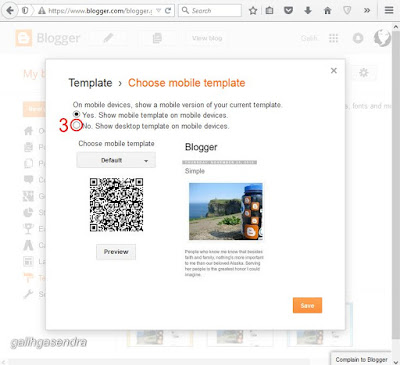










0 komentar:
Posting Komentar